Templates
Overlay doors/drawers
- The template should be set to 0 for overlay doors/drawers.
- In the locked position, the door/drawer should have a gap of approximately 1.5 to 2 mm; the 0 setting gives a gap of approx. 1.5 mm.
- If you want to increase the gap, this can be adjusted on the scale “Gap Ext. Door/Recessed lock” from 0 to 10 mm.
- If the lock is recessed 10 mm into the door, the template should be set to “Gap ext. Door/Recessed lock” 10.
Inset doors/drawers
- To set marking and positioning templates correctly, the board thickness of the door/drawer must first be measured.
- The board thickness is set on the scale in the area “Thickness Int. Door” from 0 to 25 mm.
- If the lock is recessed 10 mm into the door, the template should be set to board thickness -10 mm in the area “Thickness Int. Door”.

 Language
Language
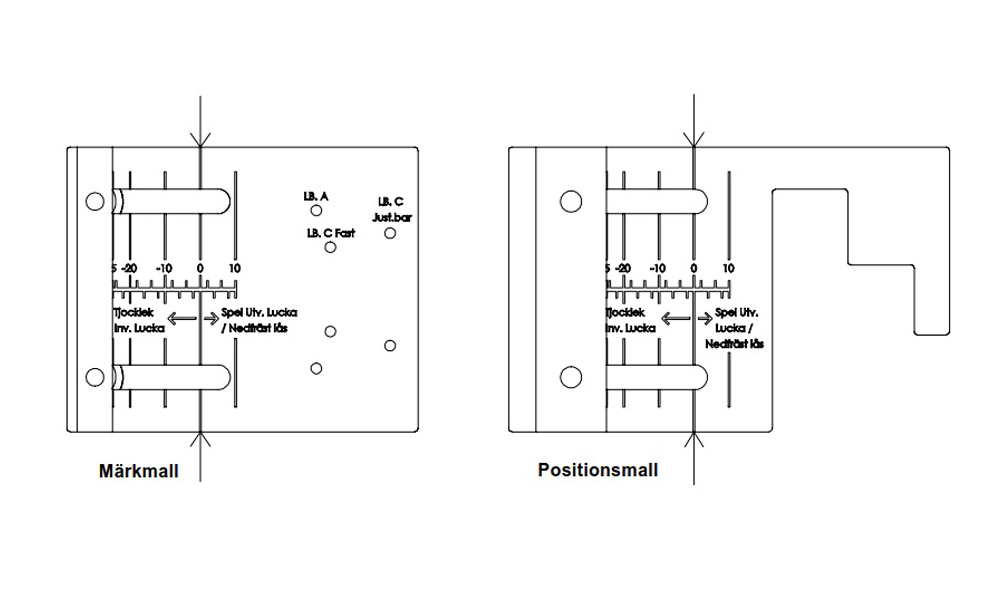
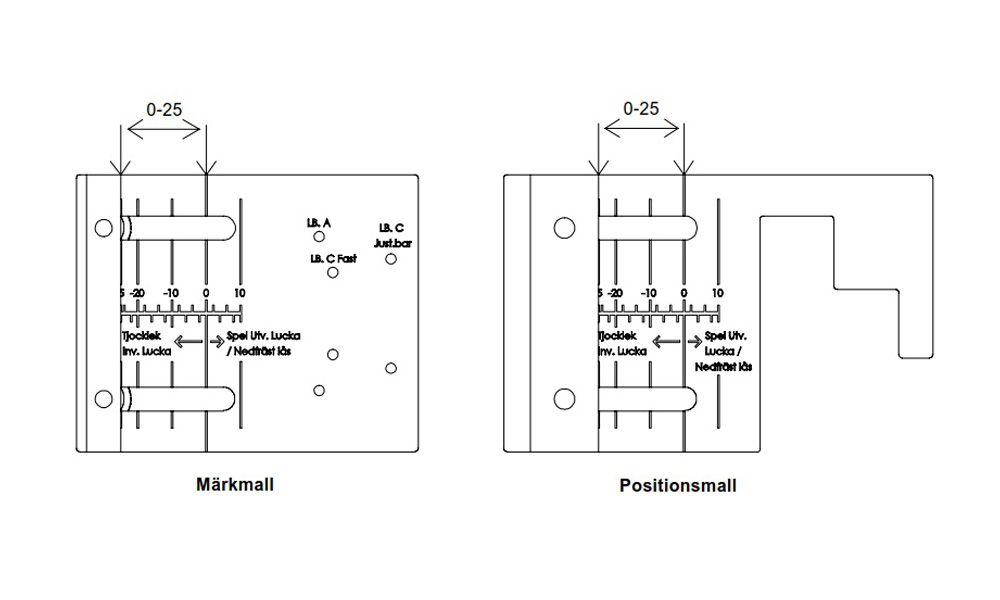
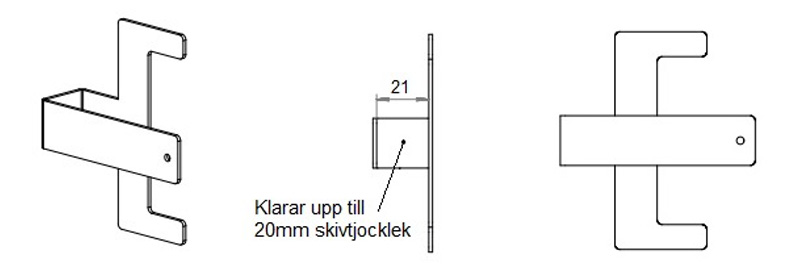
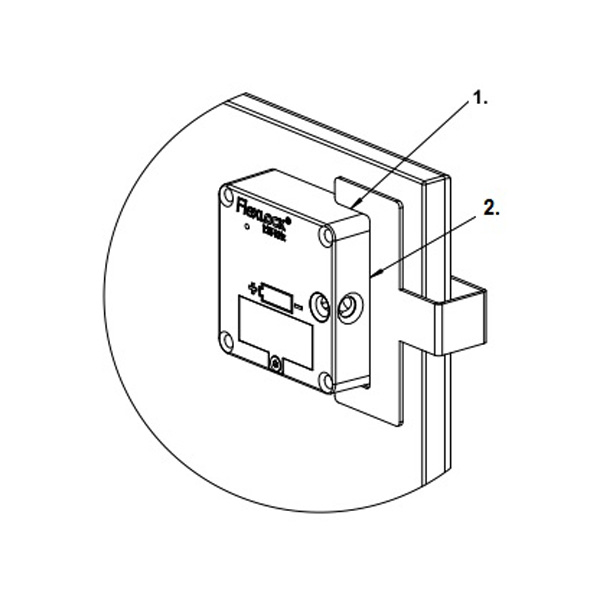
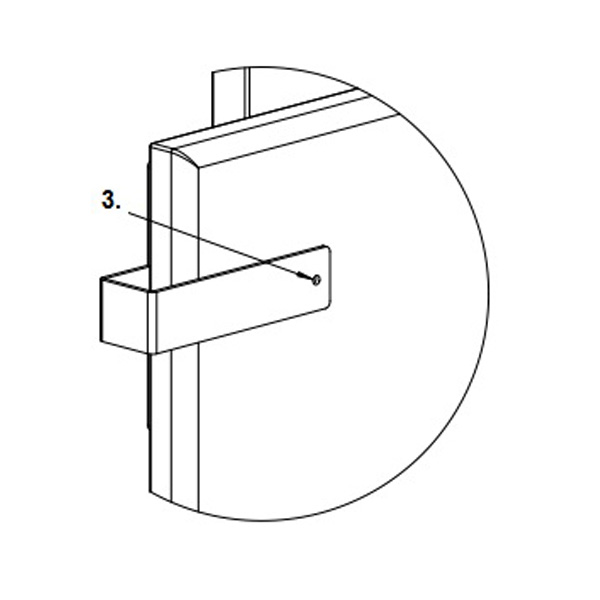
 Svenska
Svenska
 English (UK/International)
English (UK/International)
 Deutsch
Deutsch