Start-up of Flexlock Invisible
Flexlock is supplied unprogrammed as standard but can be ordered with the desired pre-programmed function.
Pre-programmed lock according to specification
The Flexlock locks can be ordered with the desired pre-programmed function. Always install pre-programmed locks in their storage units before activating them. On activation, the locks must be kept at a distance from each other and also away from metal objects. To activate the lock, pull out the plastic flap that acts as a battery isolator strip. The motor will then emit a buzzing sound and the lock is ready to be installed. A pre-programmed lock already has its service card and programming card added to it.
Unprogrammed lock
To activate the lock you will need a Torx 10 screwdriver, an activation pin, a programming card and a suitable lithium battery of the type recommended by Swedstyle AB (a version of CR123A, 3V, min. 1400 mAh).
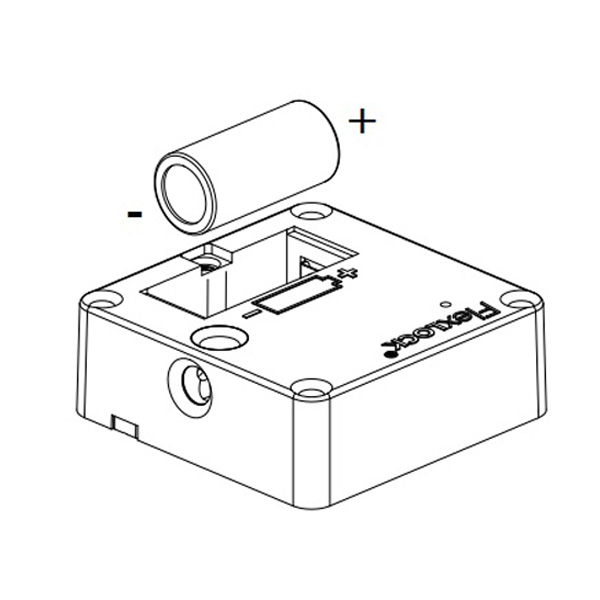
1. Insert the battery – take care to ensure correct polarity. Once the battery is in place, the motor will emit a buzzing sound.
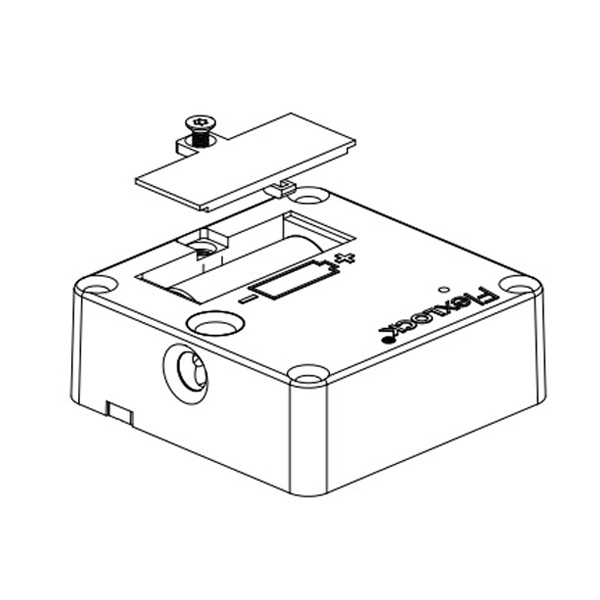
2. Screw the battery cover tight with the aid of a Torx 10 screwdriver.
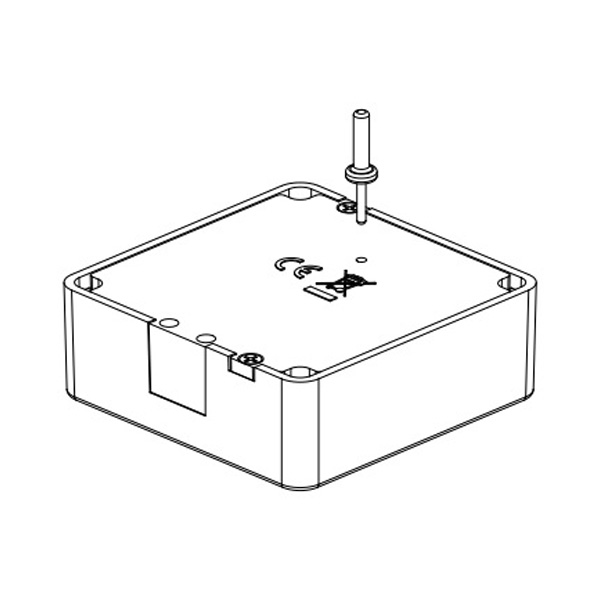
3. Turn the lock over and press the activation pin into the hole on the rear. Keep it pressed in for 3 seconds. The lock will now emit a succession of beeps for 7 seconds. Within the 7 seconds during which the lock beeps, place the programming card over the lock. You will hear a beep as confirmation signal and the programming card has now been added.
Note: If the lock is to be programmed to a function other than the default setting, do so before the service card is added (see the section Programming). If the lock is to be in the default setting, continue with the instructions below.
 4. Also add the service card, which acts as a master key. To add a service card to the lock, you need the programming card and the service card.
4. Also add the service card, which acts as a master key. To add a service card to the lock, you need the programming card and the service card.
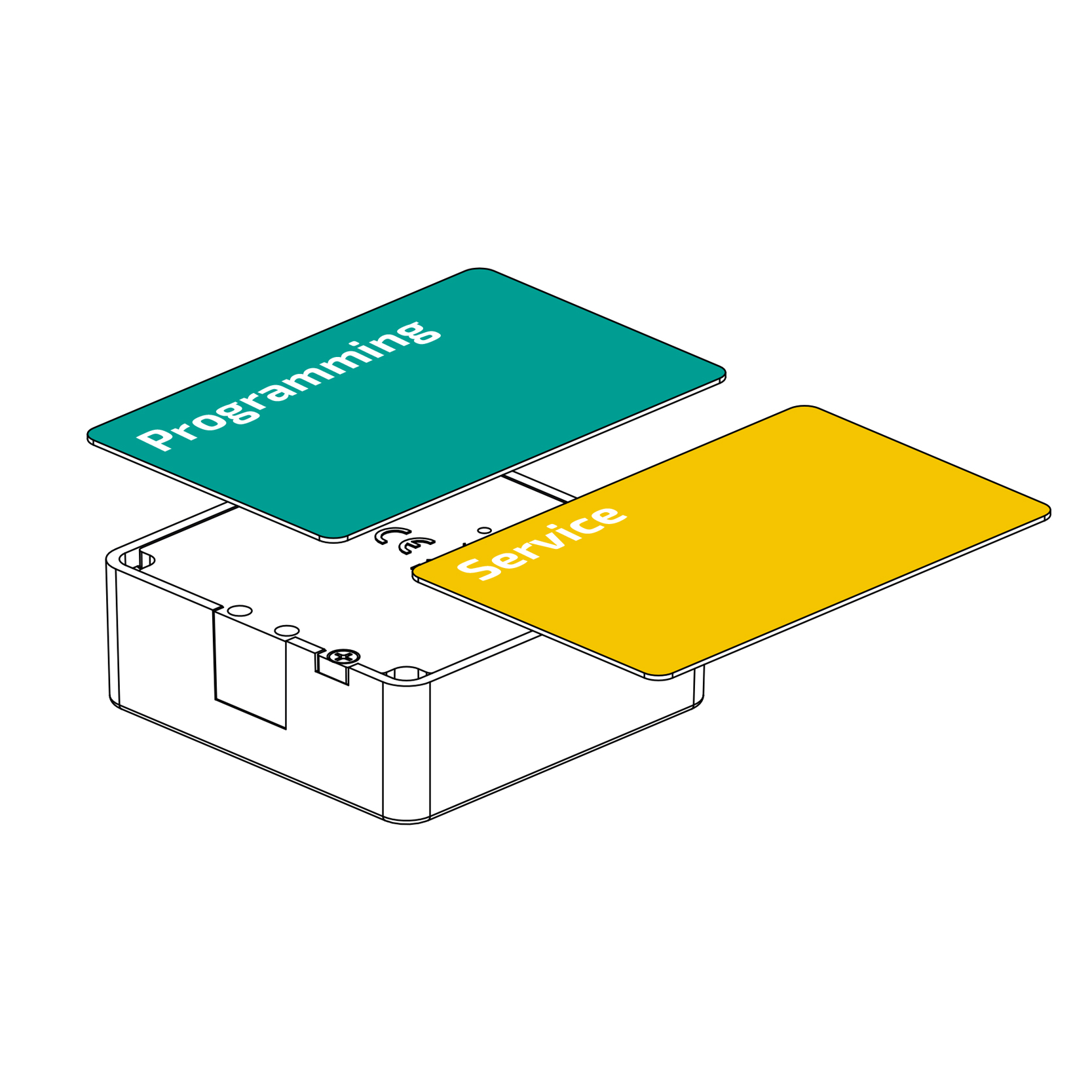 5. Place the programming card over the lock. You will hear a succession of uniform beeps for 7 seconds. Within 7 seconds, place the service card over the lock until you hear a beep as confirmation signal. The service card has now been added.
5. Place the programming card over the lock. You will hear a succession of uniform beeps for 7 seconds. Within 7 seconds, place the service card over the lock until you hear a beep as confirmation signal. The service card has now been added.
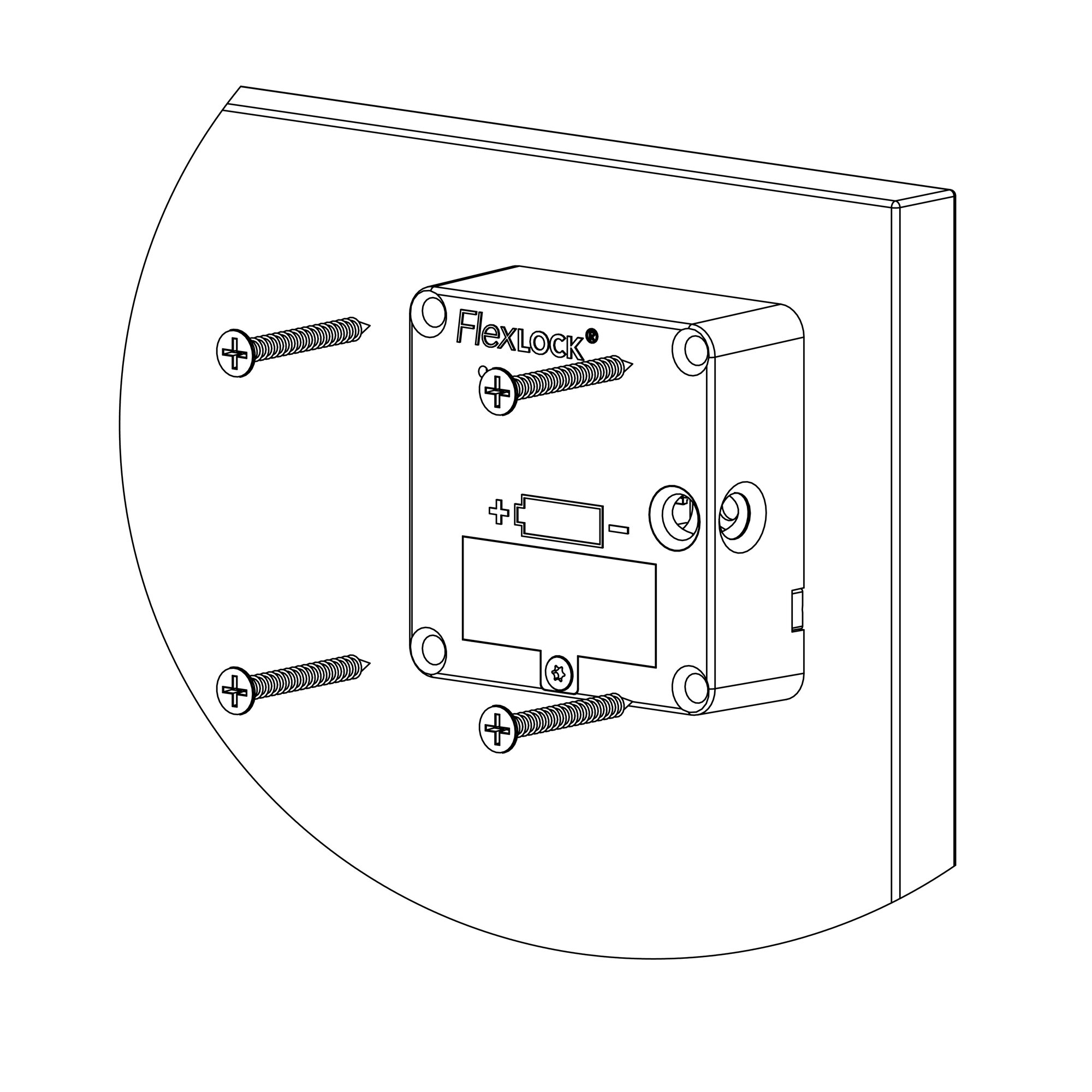 6. The lock is now ready to be installed and used in the mode that you have programmed.
6. The lock is now ready to be installed and used in the mode that you have programmed.

 Language
Language
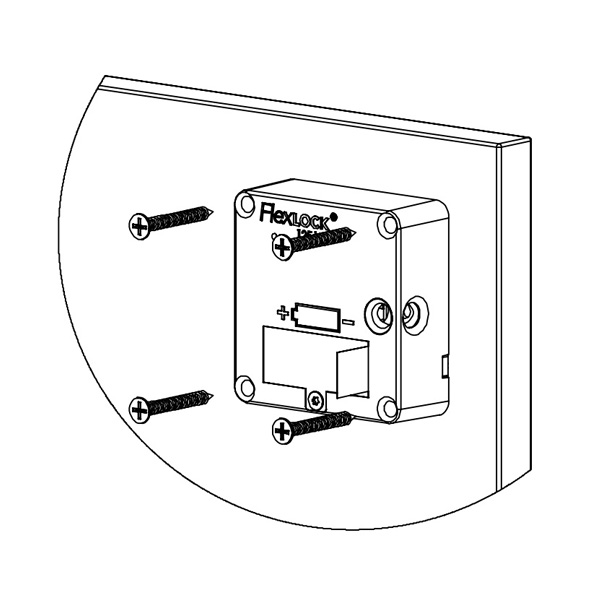
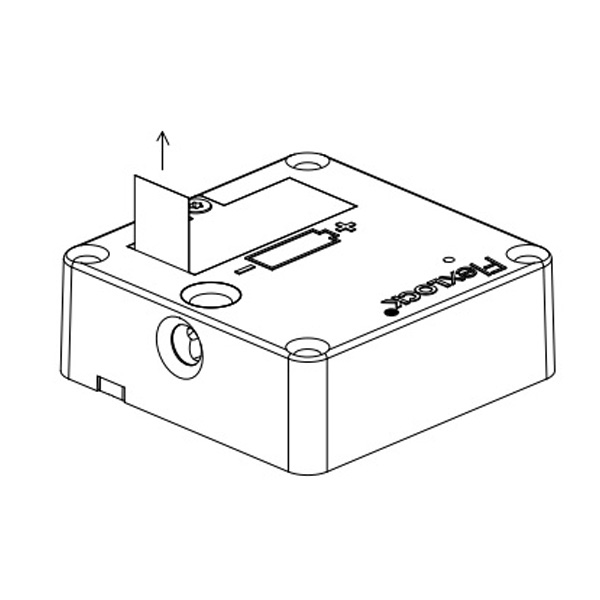
 Svenska
Svenska
 English (UK/International)
English (UK/International)
 Deutsch
Deutsch